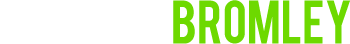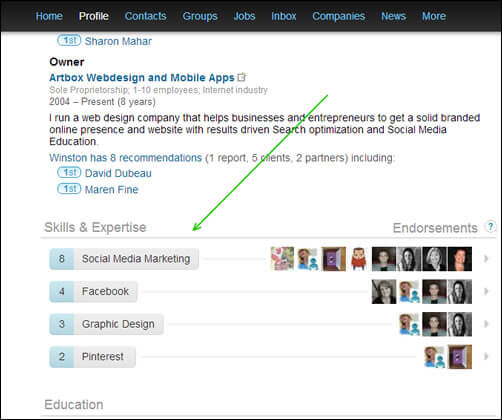by winstonbromley | Oct 16, 2012 | LinkedIn, Social Media, Social Media Management, Social Media Tools
 LinkedIn is the world’s largest professional network with more than 90 million users from across 200 countries. LinkedIn profiles have enabled numerous jobseekers to find the right job and have also been instrumental in companies’ quests to find the right candidate for a specific job. It is also an excellent way for Business owners and Entrepreneurs to get the word out about what they do and network.
LinkedIn is the world’s largest professional network with more than 90 million users from across 200 countries. LinkedIn profiles have enabled numerous jobseekers to find the right job and have also been instrumental in companies’ quests to find the right candidate for a specific job. It is also an excellent way for Business owners and Entrepreneurs to get the word out about what they do and network.
To date, LinkedIn endorsements were considered to be the most effective marketing tool or a resource which could establish the credentials of a professional. Most people will tell you that these testimonials or client feedback do get a lot of attention from profile scrutinizers. Recently, LinkedIn has added a Skills section to the member’s homepage. This new Skills section appears just below the educational qualifications section.
For starters, the skills section is where professionals can mention their skills or expertise. Earlier, details about specific skills, certifications or achievement were either mixed in with educational qualification or put together in the summary section which was more out of sight and not very effective. With the dedicated section where professionals can list their skills, expertise and certifications, LinkedIn is now a much more friendly resource for jobseekers, networkers and Business owners.
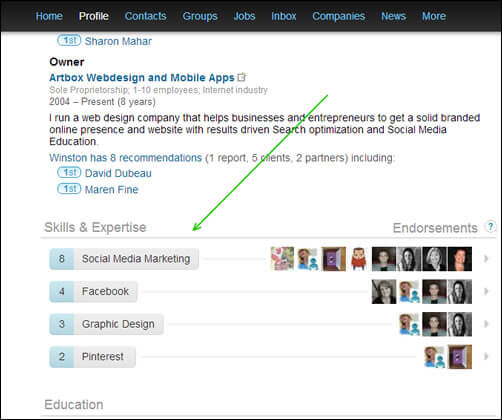
Every LinkedIn member should utilize this skills section to its utmost potential. What it can do has to be looked at from three perspectives.
First, this skills section enables a user to update his or her profile with all the skills and expertise they would have. It allows as many as 50 skills which is very good as you may be very talented!
Second, these skills are searchable. People can now search for certain skills and based on whether those are listed in this new section of a user’s profile, the profiles would be displayed in the search results. It works pretty much how SEO works on major search engines. With the new skills section and the existing endorsements features, LinkedIn can become an even better job hunting and networking ground for everyone.
Third, based on the skills you have put on your profile, this allows you to connect with professionals having the same skills.
The three prong benefits of LinkedIn skills are unprecedented and should be use by anyone who uses the professional network.
Now, the skills are not just one or two qualifications or only desired expertise. It can be certifications, experience of specific hardware and software, experience in training the trainers or anything, the possibilities are endless. From a ballet dancer mentioning the variety of her choreography to a programmer mastering a new skill, everything can be given importance.
And the best part, once you have the Skills on your Profile, people can ENDORSE those Skillsets which allows others to see the Social Proof of your Skillset.
Enjoyed this post? If so, please share on Facebook, Twitter and Pinterest to let your friends know about it. Your help spreading the word would be really appreciated.
by winstonbromley | Sep 6, 2012 | Facebook, Klout, Pinterest, QR codes, Search Engine Optimization (SEO), Social Media, Social Media Management, Social Media Tools, Twitter
 Here is a secret that I want to give to you that I give to my clients that I train about Social Media Marketing techniques. As with a lot of other Companies out there, my clients are working on developing, implementing or adding in social media strategies to leverage social media in order to get results. We put a plan into place and I walk them through step-by-step how to attract more clients and increase profits using Social Media.
Here is a secret that I want to give to you that I give to my clients that I train about Social Media Marketing techniques. As with a lot of other Companies out there, my clients are working on developing, implementing or adding in social media strategies to leverage social media in order to get results. We put a plan into place and I walk them through step-by-step how to attract more clients and increase profits using Social Media.
The number one thing that I see with a lot of Companies these days is to only rely on Social Media platforms to be their main “website” platform of information. This is a mistake. It really is, for a number of reasons.
I have always cherished the statement “You get what you pay for” and it is relevant in many avenues.
I am a huge believer in Social Media Marketing and what it can do for businesses. Social Media works and it works well. Having been part of the web business for over 17 years now with building sites, I have seen it all.
Here is what I want to tell you:
Facebook (or any other Social Media setup – Pinterest, Twitter, Linkedin, Google+ etc) should NEVER be your main website platform.
Here is why….
1. You are ALWAYS playing in some one else’s sandbox: If Facebook wants to change your layout of your site when they want, they do and you end up with Timelines (I am a fan by the way). LinkedIn is now updating their Company pages and this will again upset people who have spent time and effort crafting the perfect look and feel to their site. With your own main website, you are in Control. No “social media handcuffs”.
2. The Social Media Platform owns the content that you upload: When you upload content to ANY of these sites, make sure you read their Terms. On Facebook, they own all the content so you really are just “leasing” a space from them and then can remove it at any time. That isn’t the best business model, right?
3. Everything goes in phases: Remember MySpace? It was Facebook 5 years ago and now it’s almost embarassing to be on there. Social platforms go in and out and granted, Facebook is very strong, but just like the Roman Empire, it will not last forever.
4. Google and other Search engines will not benefit your Social Platforms as they will your Website: Granted, search engines will still index your information IF the social platform allows it, however you will generally only have 1 page that is indexed versus many from the website you run.
5. A Place to call Home Base: By having your own website (a full website hosted on a paid service – not a free service), you can control all of your content and all of your information. Make this the place to lead ALL of your social platforms to. This is where you want clients and customers to come to. Facebook is great for interactions as is Pinterest and Twitter, but in the end, if you want true ongoing sales, you have to bring them back to your website. Always.
I want to ensure that your online business continues to do well with Social Media. If you already have your Facebook page, and all other items but do not have a site yet, please consider setting it up as the main place for people to land.
One last note: This doesn’t mean in any way that you stop using Social Media. I recommend to use it all the time, profitably however when you use Social Media combined with a solid website strategy, you will yield the best results.
Enjoyed this post? If so, please share on Facebook, Twitter and Pinterest to let your friends know about it. Your help spreading the word would be really appreciated.
by winstonbromley | Aug 27, 2012 | Facebook, Instagram, Social Media, Social Media Tools
Instagram in your Business
 Instagram is a free photo-sharing program and social network that was launched in October 2010 and by now, you probably have seen a vintage styled image from this platform. Instagram is like an online photo journal that enables you to share your life’s experiences with friends and family in a fun and imaginative way using your mobile phone. The mobile app is free to download and use and you can share many outlets including Twitter and Facebook. Snap, filter, post!
Instagram is a free photo-sharing program and social network that was launched in October 2010 and by now, you probably have seen a vintage styled image from this platform. Instagram is like an online photo journal that enables you to share your life’s experiences with friends and family in a fun and imaginative way using your mobile phone. The mobile app is free to download and use and you can share many outlets including Twitter and Facebook. Snap, filter, post!
Now if you haven’t used Instagram yet, not to worry. The Instagram interface is very user friendly to use using your iPhone or Android Smart phone.
Instagram can be used for a lot more than just personal use.. Much like Pinterest these days, Instagram can help build and expand your business exposure and needs.
With Instagram, you can develop a strong online presence, and get your name out there using images. This is a great way to leverage online and social media marketing into your strategies with a potential audience reach of over 37 million users as well as the ability to get instant feedback with this personalized outreach marketing by posting images of products or services you are currently selling or ones you are testing.
When using Instagram, make sure that you are using the appropriate tag words for your business, products or services so that people have a chance of finding you in their search results. Also make sure that include a good description to help people along.
Much like on other Social platforms, you will begin to see a major shift once you start interacting with consumers on an individual basis by commenting and liking their images (if you feel it is an image worth “liking” or commenting on. This will start to build social proof and in turn, make you Front-of-Mind and a great choice to work with as they will like and trust you easier.
Here are some tips to use Intagram in your business model:
– Double tap when you want to like an image including your own (sounds odd but it works)
– Add in Hash Tags or keywords to help people know about your business and be able to find you in searches
– Add in a good description of the image
– GeoTag your location so that the images can be found via GeoMapping or via an online GPS Map system
– Comment and Like other users images that fit with your Demographic, i.e. If your market is brides-to-be, if you find images from those users, like and comment on them and they will notice you Account and most likely return the favour.
I am still tinkering around in Instagram but I will post more tidbits as I get them
Got any tips you want to share? Post them below.
Enjoyed this post? If so, please share on Facebook, Twitter and Pinterest to let your friends know about it. Your help spreading the word would be really appreciated.
by winstonbromley | Aug 8, 2012 | Facebook, Google+, Search Engine Optimization (SEO), Social Media, Social Media Management, Social Media Tools
 In the twenty-first century, the World Wide Web has become a great way for anyone to reach an audience. From blogs to online businesses, social media takes on many different shapes and sizes.
In the twenty-first century, the World Wide Web has become a great way for anyone to reach an audience. From blogs to online businesses, social media takes on many different shapes and sizes.
To help illustrate what can go wrong in Social Media, I pieced together 5 Social Media “What Not To Do” Tips so that Businesses can avoid these costly mistakes. These are based on working with my Clients, being active in Social Media and some questions that I have got from our Online seminars.
The 5 Worst Things you can do in Social Media as a Business owner:
- Selling all the time: Social media involves many aspects, the first being you should be social and connecting with people, however that does not mean that you have to constantly be trying to sell something every time. If you have a blog, and all you do is sell things to your readers, you will soon see all your readers disappear because they get tired of it. Imagine meeting someone at a party, then they call you up every few days asking you to buy from them. I am sure you would soon block their number (I know I would)
- Ignoring your Users: Using the blog example once again, you have people who are going to your blog regularly (hopefully). It is highly important that you keep in touch with the people that frequent your website. This can be in the form of a regular posting every Thursday or having them sign up for a Newsletter so you can stay in touch weekly with them with even more tips. The idea is to stay Front of Mind.
- Targeting the wrong niche market: It is very important that you target the right people to your Social Platforms so it’s a match between your product/service and customer. For example, if you are a Mechanic on Facebook, discuss the types of cars you work on such as Chevy or Ford. Stay focused on that Market and , as the Mechanic, don’t start blogging about your new favourite Restaurant, unless it deals with cars some how. Stay on one Path.
- Using the right social media platform: Are you using the right platform for your business? There are a lot of choices out there to choose from when it comes to social media such as Facebook, Twitter, LinkedIn, Google+, Pinterest and many others? Take the time to figure out what system covers your Audience Market the best or you will be spending too much time on Platforms that will not bring you more business. As an Example, if you are a knitter, you will most likely find that most of your audience is on Facebook and Pinterest. There would be no need to join Twitter or LinkedIn for that Business type. Focus your Energy where you Audience resides. It will pay off.
- Not using social media at all: This is an interesting one. I have met businesses that still feel that Social Media will not end up with a Return on Investment for their Time (ROI). Here is my comment on that: The World Wide Web reaches millions of people, and any business that does not take advantage of it, is truly missing a golden opportunity. Just imagine all the customer contact you are missing out on from the sharing, commenting, and searching that goes on in these Platforms. Did you know that Facebook and Twitter are in the top 5 of all the Search engines for people looking up things? Google is number one of course. Social Media is here to stay. It’s time to figure out where you want to set up Camp.
Social media can be a great Marketing tool for your Business or it can be a double edged sword that can do more harm than good. Use social media effectively and you will reap the rewards. Use it poorly, and people will go elsewhere.
If you are stuck or don’t know where to go next, and want to learn how to use Social Media properly, consider hiring our services to get you on track and up to speed, or using our 1-on-1 Coaching that will get your Platforms and Businesses to the next level in Social Media, attracting new clients and being profitable. For more information and a no obligation quote, contact us at sales@thesocialmediabreakthrough.com or call us at 1-888-634-1465. We are here to help.
by winstonbromley | Jul 16, 2012 | Pinterest, Social Media, Social Media Management, Social Media Tools
 Today as I am finalizing my latest Social Media Training Video for my new Online course, I wanted to put it out to you and my other blog readers that I will post at a few tips on Pinterest every week. Just sign up for my Newsletter on the right side of the website and you will get those tips sent to you in your Email box.
Today as I am finalizing my latest Social Media Training Video for my new Online course, I wanted to put it out to you and my other blog readers that I will post at a few tips on Pinterest every week. Just sign up for my Newsletter on the right side of the website and you will get those tips sent to you in your Email box.
My first tip is located on Pinterest (Of course) at: http://pinterest.com/pin/22940279322548259/ Just click on the link to see today’s Tip.
I will be posting more free Pinterest Training for your Business to help you get started with Pinterest.. HOWEVER even better than these great tips, , I will have a Free Training on Pinterest for your Business Webinar on August 15th. So make sure you sign up for my newsletter so you will be the first to know and get a spot reserved for it.
What I would like your help on answer the following question:
What one thing would you like to know about using Pinterest in your Business?
(Answer below in the Facebook Comments and I will aim to get them answered via the training)
 LinkedIn is the world’s largest professional network with more than 90 million users from across 200 countries. LinkedIn profiles have enabled numerous jobseekers to find the right job and have also been instrumental in companies’ quests to find the right candidate for a specific job. It is also an excellent way for Business owners and Entrepreneurs to get the word out about what they do and network.
LinkedIn is the world’s largest professional network with more than 90 million users from across 200 countries. LinkedIn profiles have enabled numerous jobseekers to find the right job and have also been instrumental in companies’ quests to find the right candidate for a specific job. It is also an excellent way for Business owners and Entrepreneurs to get the word out about what they do and network.