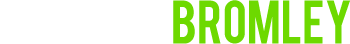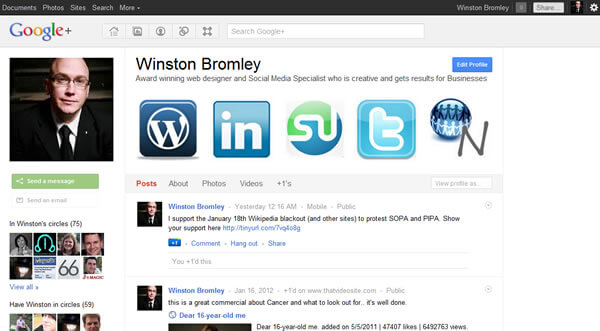by winstonbromley | Jul 20, 2012 | Facebook, Pinterest, Search Engine Optimization (SEO), Social Media, Social Media Management, Social Media Tools, Twitter
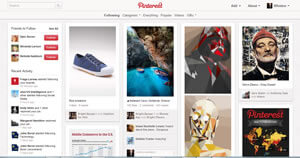 Ever since we were young, images have always taken our interest. We loved stopping and seeing all of the beautiful artwork, the intricate designs, and every colorful piece we could find. We may be a bit older, but it does not mean we adore seeing images any less.
Ever since we were young, images have always taken our interest. We loved stopping and seeing all of the beautiful artwork, the intricate designs, and every colorful piece we could find. We may be a bit older, but it does not mean we adore seeing images any less.
There is a huge culture on the internet of people who just enjoy browsing picture after picture, sometimes even spending hours of their time looking. One of the biggest sites for that right now is Pinterest. This massive website attracts many from across the globe, all to see new images people have to share. Others, like Reddit and Imgur, work in similar ways and have people viewing a large list of pictures. I am focused on the one that is King right now: Pinterest.
While it may seem you are looking at images only, these are really social media platforms. This means you have the opportunity to share your thoughts and make friends, as you would with regular social websites. The desire to use these sites is huge and growing constantly, making it the next step in the evolution of social media.
There are many similarities between social sites like Facebook and Pinterest. You have many users online to share their thoughts, lives and loves, people with whom you can speak and forge connections. What sets Pinterest apart, though, is what makes it so grand. People are using it to see the magnificent and astounding things the world has to offer, both natural and man made. It has more to offer than communication, it has wonder on every page.
This type of social media idea organization has allowed people seeking to get their name or word out a way to do it much easier. On several other social media websites, you have to hope yours shines through enough to make it to the top. With sites like Pinterest, you can target the people who would like it by interest. This is a lot like how big named stores target us, except it is free and is already becoming a huge hit on the internet.
Essentially, learning how to use Pinterest is vital to tapping into this new market of customers in a clever, yet imaginative way so that you can generate even more traffic to your online business.
With Pinterest, the most common function is to “Pin It”, which is to post your new photo or something you like on the internet up so that others who have an interest in your image, products or services can see it and then they “Re-pin It” on their “Boards” as well.
Pinterest can be incorporated with your other social media sites. Twitter, for example, is a very good one since it is short, to the point and the content can showcase easily what you “Pin” up on Pinterest. Facebook has a great App that ties into your Timeline that showcases your latest Pins.
The thing that got my Attention as a web guy is that Pinterest can provide you with effective backlinks back to your main site. This really mean that you get better placement in Google and more “organic” or not-paid-for traffic leads. These backlinks and the content driven material you are posting (or should be posting) are designed to bring in the customers. Try to avoid the “hard sell” as much as possible which will turn off some Pinterest users. I am all for every 5 pins, post a Hard Sell.
One good bit of news for those considering SEO generation back to your website, is that unlike some other social network sites, your content may go much further than what you could do on other websites, with re-pinning, sharing and liking. Each one counts as a backlink… So take advantage of this for your SEO generation that Pinterest allows us to have.
Lastly, one very important aspect of Pinterest is popularity which means being very interactive with other members on the site. This can be commenting on their photos, or posting great content yourself to get comments and re-pins..You should include content from others as well as yourself to get the most exposure. This will build trust with others on the site from what you are doing. Popularity worked in high school as it does so on Pinterest.
Finally, be creative when you use Pinterest. It’s perhaps even more important than with your other social network sites as the visual oriented format can pay dividends even faster when you can promote yourself in a positive, creative way.
Enjoyed this post? If so, please share on Facebook, Twitter and Pinterest to let your friends know about it. Your help spreading the word would be really appreciated.
by winstonbromley | Jul 10, 2012 | Facebook, Google+, Klout, LinkedIn, Social Media, Social Media Management, Social Media Tools, Twitter
 Social media is something just about everyone uses in today’s world. Many people enjoy it because we are given an easier way to talk to friends, and it is also a great tool to talk to a lot of people. When you are out there all day, every day, sites like Facebook and Twitter become part of your life, as do your followers and friends on those sites. How much they like what you write and do, how many share it all, and the amount of people wanting to speak to you all determine your influence on the world around you. Those unsure of how much influence that they actually have can look to Klout.com to figure it out. There, you are given the ability to learn your influence score from the major Social Media sites.
Social media is something just about everyone uses in today’s world. Many people enjoy it because we are given an easier way to talk to friends, and it is also a great tool to talk to a lot of people. When you are out there all day, every day, sites like Facebook and Twitter become part of your life, as do your followers and friends on those sites. How much they like what you write and do, how many share it all, and the amount of people wanting to speak to you all determine your influence on the world around you. Those unsure of how much influence that they actually have can look to Klout.com to figure it out. There, you are given the ability to learn your influence score from the major Social Media sites.
See Klout.com combines all of your Social Media activity and turns in into a number from 1 to 100 (being the best) based on 54 factors. The more influence you have (meaning people who share you stuff, click on your links, talk about your stuff) the better your Score. And there are great perks to a higher score.
As the internet grows, so do the jobs that can be had on it. When a person works in marketing, for example, they spend a lot of time on the internet. That is part of their job and the more people they can get to see what they say, the better they can do their job. Using your Klout score, employers are able to see just how big of an influence you have in the world, which can help them determine whether or not you are worth hiring (and this now becoming a trend to put Klout on application forms). Your relationships with the people around you, the connections you have made during your career, and the impact you make around the world help an employer or client know if you will pay off. They want a person who can reach many people because it matters to stay connected to the world around you, being seen and heard.
Although Klout is not the only Influence Score to be had (and it’s still growing), it is currently the best online indicator for people to see how much real influence they can control. And it Matters.
Our Klout scores are already playing a larger role in the decision making processes in other real world applications. One example that is happening all the time now, is hotels in Las Vegas are looking up your Klout Score to see if you are worthy of an upgrade, because if your Klout Score is high enough, they know you will talk about it on your social media accounts thereby giving them free advertising from you. See when you talk on your Facebook, Twitter, Linkedin, Google+ accounts about a great place and you have a high Klout score, there is a great chance that your followers will listen and be interested about that Topic and remember that location/hotel/product.
Another example is one that I and others with a higher score get often, is what is called Klout Perks. Companies are hooking up with Klout to send new products to people with Klout scores over certain numbers. I recently got a full kit of AVENA NATURALS products (no cost to me) sent in the mail to me. You bet I talked about it on my Social Media Feeds.
A guy in San Francisco had a Klout score of 74 (and he was just a well connected 25 year old) and he got the new VOLT car for a weekend to test drive. No cost to him at all. You can bet he posted it everywhere thus giving the VOLT a lot of advertising from an influencer.
Take a moment to see what your Klout Score it by clicking here. Let me know how you fair… You may be getting Klout perks soon enough.
by winstonbromley | Jun 23, 2012 | Facebook, Google+, LinkedIn, Pinterest, Social Media, Social Media Tools
 Almost every business has realized the potential of social media. If not, now is certainly the time to get on board.
Almost every business has realized the potential of social media. If not, now is certainly the time to get on board.
However, social media is almost always used just as a marketing tool by itself. There are marketing benefits of using social media which I am fan, trainer and user of, however creating a social business can do a lot more and reap huge benefits in the long run.
Social business is a fairly new term on and not many entrepreneurs would know what it actually means. It definitely does not imply a business using social media for marketing purposes. It has far more utilities and benefits lined up for any business.
A social business is typically a business that uses social media in all facets of the company’s modus operandi. It is being widely believed, and rightly so, that social media is all set to become a focal point for any business. Right now, social media is just at the peripherals of any business whereby some marketing efforts yield fruit while others are simply futile attempts at conducting promotions and special sales.
Here are some of the benefits of doing social business.
- A social business puts much more focus on the value that social media can offer a business rather than only the marketing rewards.
- Social business calls for an inclusive involvement of social media and internet users which offer a wider platform to share and discuss almost anything about a business. Right there, a business gets to build a foundation for employees to interact with online citizens and gauge popular opinion. The opinion, feedback or thoughts can then be taken back to the boardroom for illustrations and a business can take appropriate steps to enhance a positive feedback or to curtail some criticisms.
- Several major corporations in the world are mulling over an idea to get the consumers involved in the creative process of product development or in the conception of an idea and developing it as per popular sentiments. In fact some companies have already started this process with various degrees of success, such as Nike.What this does is, it offers any business the leverage to do prelaunch market research and also gain specific product feedback even before something has been created or developed.
- Being a social business can have far reaching effects in terms of brand value. With social media gaining more acceptance as a common mode of communication and interaction, customers are more likely to interact with individuals and trust them rather than a brand. With people getting more exposure to social media from businesses and brands they like, it is upon the shoulders of the the entrepreneurs and executives to drive their brand value using their own reputation and skills.
Let me know what you think.
by winstonbromley | Jan 19, 2012 | Facebook, Google+, Search Engine Optimization (SEO), Social Media, Social Media Tools
I will make a bold statement here: If you are not on Google+ now, you should be as it is an important part of your Social Networking and Marketing toolkit, as it will change how we interact, purchase things as well as rank in the Search Engines.
If you haven’t heard of Google+ or have been sitting on the fence, Google+ is a newer social media platform from Google that brings together the best of Social Media networks as well as Search engine optimization and a lot of great features. A bonus is that the layout of the site is very clean and easy to read.
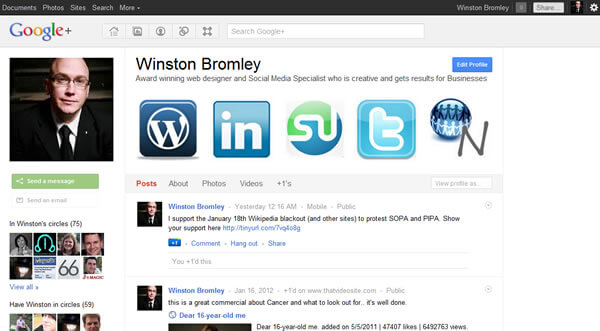
There are quite a few things that separate Google+ from it’s rivals. Here are the key ones in my mind as a Business owner leveraging Social Media.
Circles – Laser Focused Marketing:
One of the features is the introduction of Circles. Circles are clusters of your Contacts placed into a group that you would like to address separately. You can put your Family into the Family Circle, your Friends into a Friends cirlce, Boat enthusiasts into another circles, Joggers into another one, etc.
What this allows you to do is to be able to broadcast your thoughts or messages to select groups, such as a timely article to only the Jogger Circle. That way you are not telling your whole list about the activity that will not relate to most of your list.
By having Circles, it helps to organize the people you have friended, into circles that are easy to give them a name that is easy to remember.
As a business owner, this is a great thing to have. What you can do, is as you find people on Google+ in an area that you are looking to target, you can place them into a circle. Let’s say you are looking for Musicians to be part of a festival and you only want local musicians. All you have to do is search for them via the search features and when you find them, without leaving the page, you can Add them to the appropriate “Musicians” cirlce. From that point on, if you have an item you need to say or market, all you have to do is click on the SHARE button and pick that Circle, and voila!, only those people will see it. Again you are not “spamming” the rest of your list so people will appreciate this.
To invite people to Google+, you simply add them into your Circle that you would like them to be part of. There is a button that says “Add a new person”. Next, you need to put them into a circle. Pick multiple ones if that person should be in 2 or more circles. Type in their Email address. Once they are located and they will get an invite from you.
+1 – Increase your Popularity and SEO while telling people that others like your stuff as well:
 As you can see pretty much everywhere on the internet, a lot of sites are showcasing the +1 Button. This is the Google+ button that allows you if pressed, that you appreciate this article and find it valuable.
As you can see pretty much everywhere on the internet, a lot of sites are showcasing the +1 Button. This is the Google+ button that allows you if pressed, that you appreciate this article and find it valuable.
So if you like an article, even this one (hint hint), you can click on the +1, to show you like what information is being provided.
From a Search Engine optimization point of view for our Business or personal sites, Google is the king of all search engines. We all know that. Well, since it’s their social network, you are starting to see (if you are logged into Google+ while searching around – and usually unless you log out, you stay logged in), as you are logged in, Friends and contacts in your Circles that have +1’d an article and this provides the magic component of Social proof. Social proof is a way of showing others like your stuff, and makes it more appealing to like as well.
An example is if you +1 an article, and your friends on Google+ go searching for that items, say a restaurant review site, they will see that you +1 or liked it and that will make you more want to click on it as it’s like Winston likes this page, I will check it out as well.
The other MAJOR thing about the +1 is that for Google, once again the biggest Search Engine in the world, is starting to arrange the algorithm from how it indexes now to more of Social engagement. Put another way, the more that pages are +1 from Google+ users, the more it will help to move up the rankings.
Example: Bob pulled out all the tricks with SEO (search engine optimization) to create a top ranking page for a product on an Event in his town. Tim, another local person has a page for an event on the same day and wants to beat out the ranking of Bob’s site. Tim also does a great job but is behind Bob’s site. Leading up to the event, Tim gets quite a substantial number of +1’s and comments on his page. Since Google tracks this and the social input, it will cause Tim’s site to rise to the top, as it’s social proof that people are finding and enjoying that page.
This is crucial for SEO, development of sites and marketing from this point on. Google and other search engines see that basing rankings on what people like is truly the best way to rank pages.
Business Pages:
On Google+ you can create Business Pages for your Businesses, Brands and other non-personal items.
Agan, the main benefit is that Google is running the show and this will lead to be indexing of your Brand and better page indexing than Facebook could ever do.
NOTE: Facebook is not indexed in google other than personal page indexes that link to you, if at all.
Video Chats:
As a Google+ user, you can bring together your team on the site in a video chat area, called Hangouts. You can have up to 10 people at one time.
Facebook created a deal this past year with Skype however on FB, you can only do 1 person at a time on Video conference mode. They are still catching up and keep adding in features that look a lot like Google+.
In your Account Profile:
Once you have setup your Profile (and you can even transfer over all of your details from Facebook to Google+), people can see your Stream of conversation (or if you assign status updates for specific circles, on those can see it), About you, photos and videos as well as all the articles you have +1. I like that viewing of +1 as it allows me to bookmark sites I like with the +1 and then can refer to my profile to review them or re-read them.
URL Shortener:
There is a great site, called http://www.gplus.to that will take the ugly URL that links to your page and make it into a short URL for you. Just go onto the site, enter your long URL, add a nickname, as shown above and it will create a shorter, easier to use URL. I use this as it’s a lot cleaner in my Email signature.
This is mine: http://www.gplus.to/winstonbromley
Why Google+ Matters:
As there are many Social Media sites out there to be part of, I highly recommend for all it’s benefits, that you get a Google+ account today and start building your Network. It’s a very intuitive Site and poses many features that will help you and your Business to succeed in Social Media, SEO and whatever else Google thinks up. Google is the king of Content so let’s be part of their system and get the results we want.
Come and find my on Google+ and add me to your Friends circle.
http://www.gplus.to/winstonbromley
See you there!
by winstonbromley | Jan 12, 2012 | Facebook, Social Media
A few months ago, Facebook rolled out a Beta version (and now it’s a regular part of FACEBOOK) of what is called the Facebook Timeline. If you haven’t seen them yet, you can see an example at: http://www.facebook.com/winston.bromley

The Facebook Timelines are being pushed a lot these days and they have some really great benefits to a Business Owners if used correctly. As I teach at my online seminars or at live Events to Business owners like yourself, I always show how Social Media ties into your Business most effectively. After all, that is in the end why you are using Social Media in your Business – to create Engagement and in the end, make a profit from it.
Facebook Timeline is for personal profile pages only at the moment. They are not being rolled out yet for Business or Fan Pages.. so why am I writing about Facebook Timelines for personal pages?
The new Facebook Timeline is a PERFECT place to showcase what you do as a business owner as well as who you are a person. In the Timeline, there is a thing called Cover Banner, which is a 849 x 312 pixel cover image placed at the top of your profile which is a prime location for you and what you do.
Facebook is very strict on what you can post on these Facebook Timeline Covers Banners (as you see with mine: http://www.facebook.com/winston.bromley). You are not allowed to put up advertising banners or make it too salesy of what you do or only about your Business. The trick is to showcase yourself as a person AND as someone who can help others (in your Business)
Here are 3 main benefits to Facebook Timelines that you can get now:
- The ability to post a Cover Banner image that gives you a chance to personalize your profile as mentioned above showcasing your life and your Business. Don’t be too salesy….
- You can add in the Life Events that meant a lot to you, from the past, such as a wedding, a divorce (you never know what people will post on FB), a special event, etc. Right now the events fall in five categories – Work & Education, Family & Relationships, Home & Living, Health and Wellness, Travel and Experiences.Note: You can also add a year to your posts that will re-post a status in the year that that Event happened….even if you were not on Facebook at the time!… Such as pre-2003.
- By using the Life Events, you can showcase all your Talents that you did in the past such as organizing events or putting on Seminars. It can be a great tool for new job or career opportunities.
The Down Side
Right now, there are scammers are taking advantage of some users’ desire to revert back to the old profile and do away with the Timeline. Pages and apps have appeared that claim to be able to deactivate the Timeline and they ask users to click like buttons, share things with friends, etc.
The only thing they do is gain access to your Account and then Spam all your Friends, so don’t get involved with them.
Setup of a Facebook Timeline: Step by step
First off, to move over to a Facebook TIMELINE is now super easy, even for the non-techy people out there… and I know there are a few.
Version 1: Easy as pie, if you have a great Timeline image.
1. Go to http://www.facebook.com/about/timeline
2. Click on the button to the right that says “Get Timeline.” It’s now enabled, but not published yet.
3. Click “Publish Now.” You’re done.
Version 2: Easy setup with a few extra steps so you can preview what your Timeline page will look like
1. Log into your Facebook account and go to the About Timeline page at http://www.facebook.com/about/timeline
2. Click on “Get Timeline”
3. Scroll down on your new Timeline and remove or Edit any items that you don’t want shown. To do this, simply hold your cursor over the upper right of the item you want to edit, and pick a choice on the drop-down list.
4. From that drop down list, you can hide it from the timeline ,change the date of the item, add a location, or delete the post.
5. To“Feature” a post (as mentioned above), click on the star icon to the left of that pencil icon. This will make that item expand all the way across the page, so more people can see it
6. Once are done with all the edits, either go back to the top of your profile/Timeline page and click “Publish Now”. There is also an option that it will do the posting in 7 days.
As a side note; If you want to get a Custom Timeline Cover image created specific to your Brand, we can help you out. Email us at artbox@artbox.ca with the Subject Timeline Cover and we will get the process started.
by winstonbromley | Dec 29, 2011 | Facebook, Pinterest, Social Media, Social Media Tools

There are always new Social Media platforms that come out it seems every week with a new take on the medium. The one that caught my eye about 2 months ago is called Pinterest. Pinterest.com is one of the new Social Media platforms that has come out, that truly has an interesting take on bringing people together and collaborating.
Essentially what Pinterest does is allow you to share and organize images and videos into your Profile that is organized by Categories or “Boards” that you can define. Each time you add an image or video, it’s called a Pin. Think of it as a Scrapbooking, VisionBoard or Social Images board, if you will.
But if you are not into Scrapbooking (and I am not), Pinterest is much more that – so don’t discount it. It will be worth it.
An image is worth a thousand words so Pinterest is set to be very valuable.
With Pinterest, as you setup your Boards and “pin” images or video straight from items you are browsing normally, followers and people searching for similar items can become involved in your Boards by “re-pinning” your images to their boards, or if you allow, have users pin to your Boards. “Pinning” is super simple and is done by simply clicking on the “PIN” bookmark that are you asked to add to your Browser, while you are on the page you have images you would like to showcase. Once you click “PIN IT”, you get to choose the image you would like to add to your Board, leave a note on it and categorize the image. The process takes less than 30 seconds (longer if you have a lot to say on it)
As always, and as a business coach who teaches Social Media to Businesses, I am sure you are asking, “But why should I look into Pinterest”?
Well, the answer is simple: By being open to others working on your Boards or even just sharing your Boards, you can promote your Business effectively and have others share your products/services/images if done correctly.
Pinterest.com doesn’t like (and it is looked down on) overly branding of the pages or only pushing your product. They don’t consider this a good fit for their platform.
But there is always ways to fit in the system AND get the promotional / social value from over 4 million users.
For example, let’s say you are a designer who creates great clothes every season. You use the usual 5 social networks and people discuss your items. However your uploaded images don’t have as much presence on these sites (such as Facebook) as you would want. On Pinterest, you created a Board called “Spring 2012 Clothing Line” and then upload or Pin your images from your online store or website right to your Pinterest Account. What this does is take your specific images that you easily “pin” from a website you are on, and it allows you to comment on each one so others can discuss and share AND (and this is big) links each image back to your website so that people can end up on your site to find out more about your great clothing and even buy them.
As a business, another example for you to think about, would be for to create a Board for your Staff to pin items to as part of a meeting or ideas OR use the Pinterest Boards as a way to mastermind a solution to your problems by asking other to contribute to the solution
The social benefits of Pinterest, I believe, are very good for any business owner to promote what they do, in a non-salesy way, and allow the 4+ million users (at the time of this blog) to share in the visual interests you have.
If you want to drop by my account, visit: http://pinterest.com/winstonbromley/
If you want to be invited (as Pinterest is set to INVITE ONLY right now), email me at winston@artbox.ca with the Subject “Pinterest”.
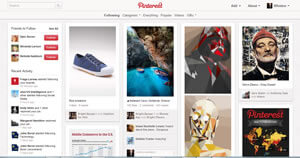 Ever since we were young, images have always taken our interest. We loved stopping and seeing all of the beautiful artwork, the intricate designs, and every colorful piece we could find. We may be a bit older, but it does not mean we adore seeing images any less.
Ever since we were young, images have always taken our interest. We loved stopping and seeing all of the beautiful artwork, the intricate designs, and every colorful piece we could find. We may be a bit older, but it does not mean we adore seeing images any less.